Grand Theft Auto: San Andreas remains one of the most beloved games in the GTA series, offering an expansive open world, memorable characters, and endless gameplay possibilities. But did you know that you can enjoy the game’s online multiplayer mode on your mobile device? Here's a step-by-step guide on how to play GTA: San Andreas online on your phone.
Step 1: Download GTA: San Andreas from the App Store
Before you can play online, you need the GTA: San Andreas mobile version, available for both iOS and Android. Here’s how to get it:
- iOS Users: Visit the App Store, search for "GTA: San Andreas," and download it.
- Android Users: Go to the Google Play Store, search for "GTA: San Andreas," and install the game.
The game is a paid download, but it's a one-time purchase that gives you full access to the single-player experience.
Step 2: Install a Third-Party Multiplayer Mod
The standard mobile version of GTA: San Andreas doesn’t come with an online multiplayer option. To play online, you’ll need to download a third-party multiplayer mod like SA-MP (San Andreas Multiplayer) or MTA (Multi Theft Auto), but for mobile, you will use apps designed for multiplayer connections.
Here's what to do:
- Search for a GTA Multiplayer App like "GTA: SAMP Mobile" or "Multiplayer for GTA" in your app store or a trusted third-party website.
- Download and install the app.
Note: Ensure the app is safe by reading reviews and only downloading from trusted sources.
Step 3: Connect to a Server
Once the multiplayer app is installed, follow these steps:
- Open the app and select the GTA: San Andreas multiplayer mode.
- Browse for servers: The app will give you a list of servers to choose from, each offering different gameplay modes such as roleplay, racing, or deathmatches.
- Join a server: Once you find a server you like, click join and wait for the connection to establish.
Step 4: Customize Your Character
Many online servers will allow you to customize your in-game character. Depending on the server, you might have the option to choose different outfits, vehicles, and even specific skills or weapons to enhance your experience.
Step 5: Enjoy the Multiplayer Experience
Now that you’re connected, you can explore San Andreas with other players, complete missions, engage in team-based activities, or even challenge friends in competitive game modes.
HOW TO PLAY
Important Tips:
- Stable Internet Connection: Ensure that you have a fast and stable internet connection to avoid lag and disconnections.
- Server Rules: Each server has its own rules, so make sure to read them before playing to avoid getting banned.
- Save Data: Playing multiplayer can consume a lot of data, so consider using Wi-Fi to avoid high data charges.
Final Thoughts
Playing GTA: San Andreas online on mobile adds a new level of excitement to this classic game. By following this guide, you’ll be able to connect with players worldwide, engage in action-packed multiplayer modes, and experience the game like never before.
Stay tuned to Next-Gen Tech Talk for more gaming guides, tips, and tech updates!


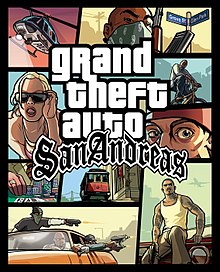






0 Comments